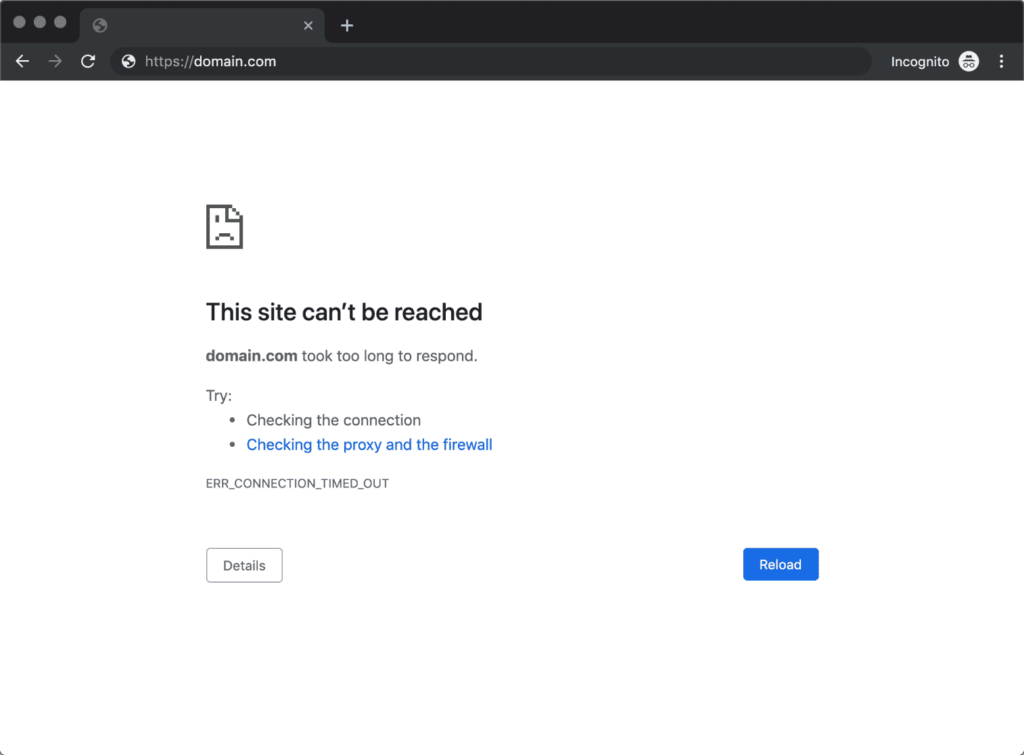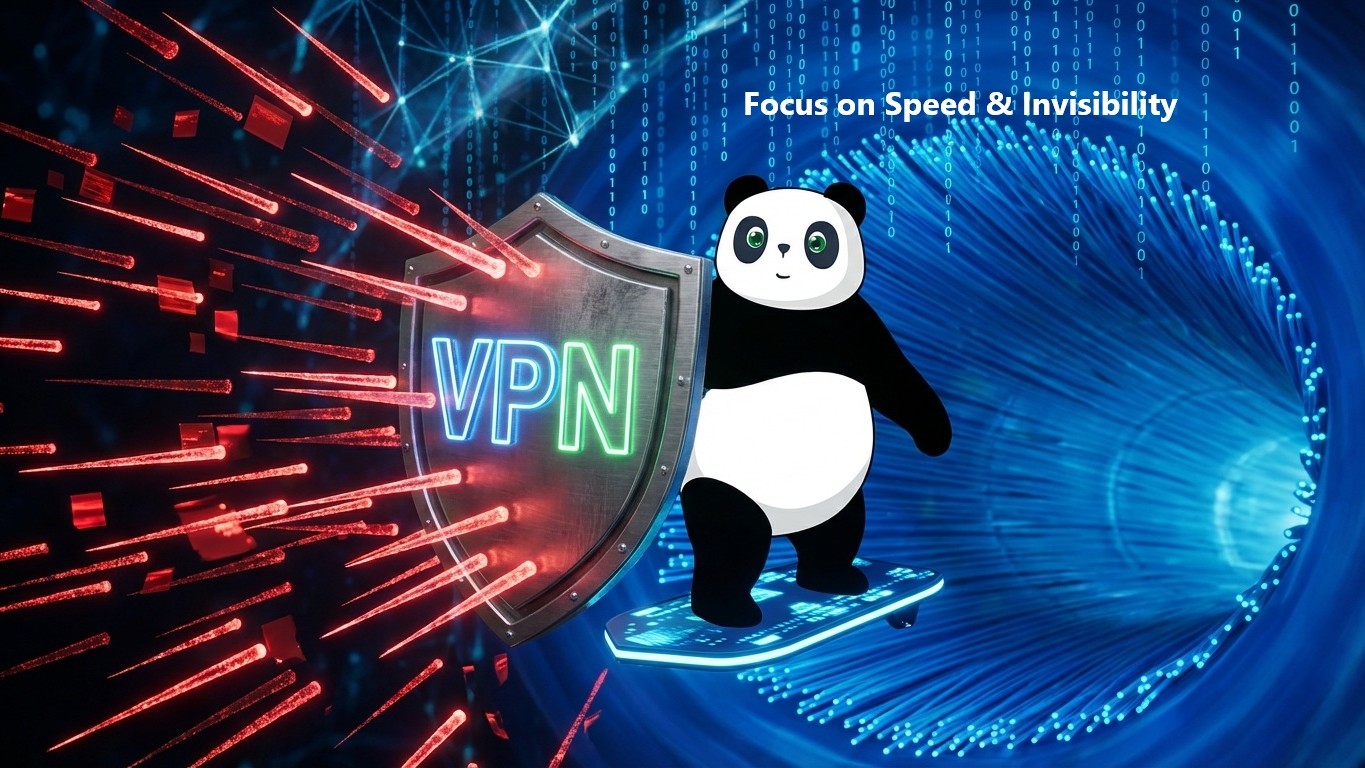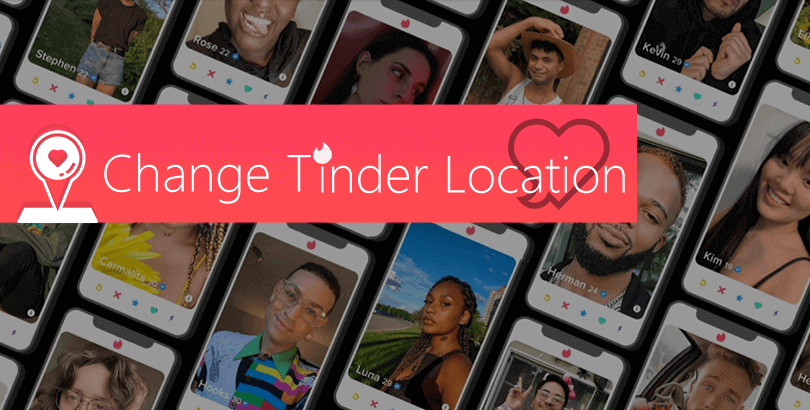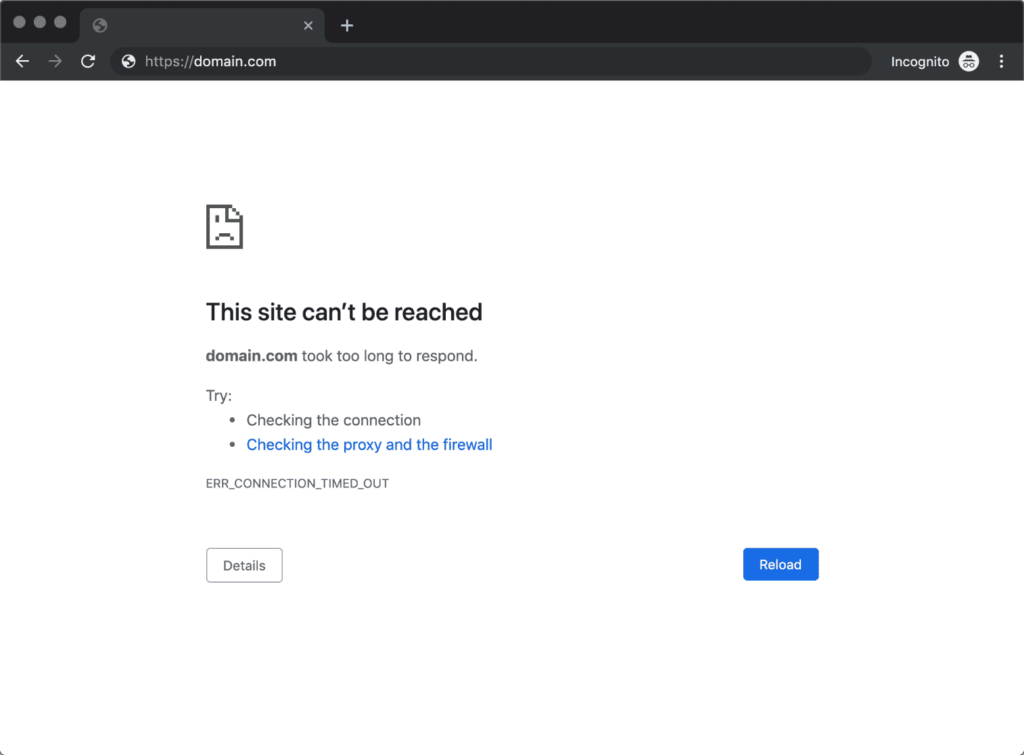
How to (still) access the Russian App Store to download a VPN
The internet in Russia is heavily controlled and censored, so Russian online users often rely on VPNs to bypass restrictions and access blocked content.
Russians can still use VPNs on iPhones without installing an app. Change your country in your Apple ID settings so you can access the App Store in another country. Or better yet, sign up for a new Apple ID in a country other than Russia. You may also need a non-Russian payment method.
“If you’re not already using a VPN, you can also set up Tor on a non-iOS device, which can act as a hotspot for connecting mobile devices to access the App Store from an international IP address.
We’ve tested a number of ways to reliably download VPNs in Russia. You can try one of these methods to get a VPN on your device.
1. Download a VPN before arriving in Russia
The best way to get a VPN working properly is to set it up before arriving in Russia. Simply download a VPN from the official website or your device’s app store (Google Play, App Store, or AppGallery).
Many VPNs are banned in Russia, and the providers that are allowed are monitored. Only a few quality VPNs, like PandaVPN, work reliably in Russia, allowing you to safely access websites in your country while protecting your data privacy.
2. Use a SIM card from another country
If your smartphone is set up for international roaming, a foreign SIM card may help you download a VPN in Russia. Once you have installed and set up your account, you can disable roaming and switch to a local SIM card. However, be aware that roaming charges can be high, so it’s best to check rates with your provider beforehand.
3. Use mirror sites or dynamic links
VPNs for desktop operating systems can be downloaded through mirror sites (copies of the provider’s website, hosted at a different URL). Providers host these sites to help users bypass geo-blocking. You can also use dynamic links, which automatically forward you to a website when an unblocked version of the website is available.
You can usually get links to mirror sites by asking the VPN’s customer support. I was able to download and install PandaVPN by requesting a mirror site through their live chat.
4. Choose a VPN that works in Russia
Most importantly, you should choose a VPN that works in Russia. Many free services are banned or have very limited functionality. Therefore, it’s best to make sure you download a reliable VPN that works well in Russia. My top choice for Russia is PandaVPN. Its obfuscated servers disguise your connection and use strong security features to protect your data from prying eyes.
How to Choose the Best VPN for Russia in 2024
- Get a VPN that works well in Russia — The Great Firewall detects and blocks a large number of VPNs, including many popular providers. For best results, you’ll want to get a VPN that refreshes server IPs quickly and has obfuscation capabilities. The VPN services I recommend below worked well in Russia when I used them without any issues.
- Choose a very secure VPN — It’s important to stop the Russian government from spying on your data. Therefore, you should only purchase a VPN that has all the essential VPN security features, including a no-logs policy, DNS leak protection, a kill switch (to prevent your traffic from leaking), and military-grade encryption.
- Choose a VPN with a large server network — The VPN should have servers in at least 50+ countries, and should also have multiple servers near Russia. This way, you can connect to a server near you to get the fastest speeds. My top choice is PandaVPN, which has servers in over 100 countries (including locations near Russia).
- Choose a provider with an intuitive VPN app — The VPN app should be easy to install and have a user-friendly design. Basically, you shouldn’t have to use lengthy support articles to figure out how to connect to a server or enable certain settings.。
- Choose an affordable VPN — I recommend buying one that comes with additional features (like split tunneling or an ad blocker), has good streaming support, or is good for torrenting. Also, bonus points if the VPN is affordable and offers a generous money-back guarantee.
With our Russian VPN, you can browse the internet with complete freedom without worrying about being blocked or detected. With servers all over the world, Urban VPN guarantees you lightning-fast connection speeds and thousands of IPs to choose from, so you can easily conduct business in Russia anonymously and securely.
Whether you are using VPN to hide your IP and surf the Internet anonymously, encrypt your data to upgrade completely, or break through regional network restrictions and unlock banned websites, whether you want to conduct simple daily web browsing and chatting, or accelerate games, watch global HD streaming resources, and download P2P seeds, we recommend using PandaVPN.
PandaVPN is a cross-platform VPN service with over 30 million users worldwide. It currently has over 3,000 servers in 80 countries and 170 locations. Patented acceleration circuits, multi-protocol support (including OpenVPN), ECC’s most advanced data encryption technology, and a zero-logging policy all enhance online digital security.
Applicable platforms: Windows 7+, macOS 10.10+, Ubuntu LTS 16.04+, iOS 11+, Android (TV) 5.0+
Refund policy: 7-day money-back guarantee
Payment methods: PayPal, UnionPay, VISA, MasterCard, Alipay/Alipay, etc.
Free trial: Free trial is also available on iOS and Android

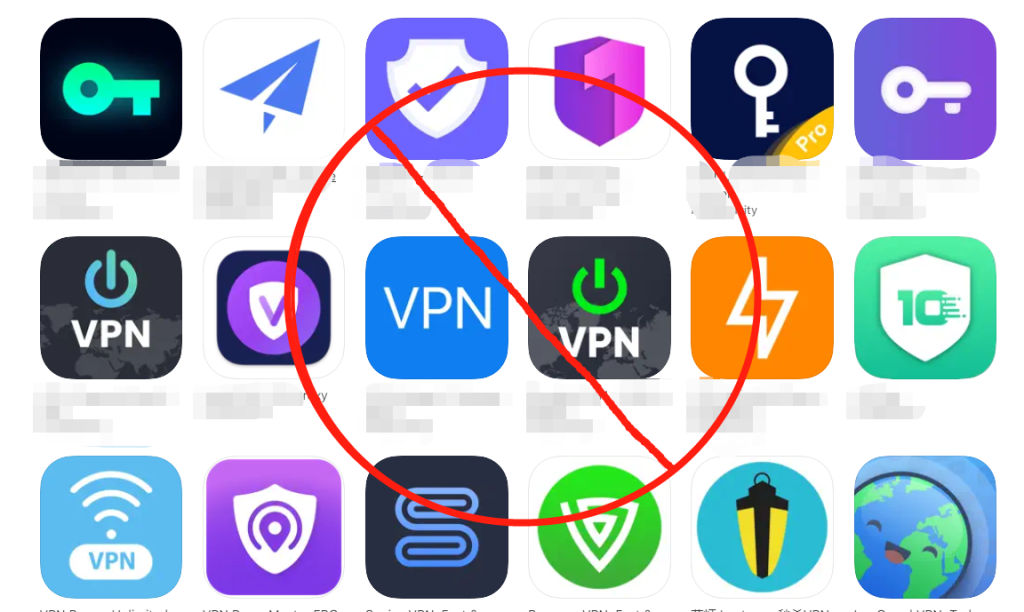

 Sharon
Sharon  2024.07.11
2024.07.11